e-Faktur Scanner : connect to MySQL Server
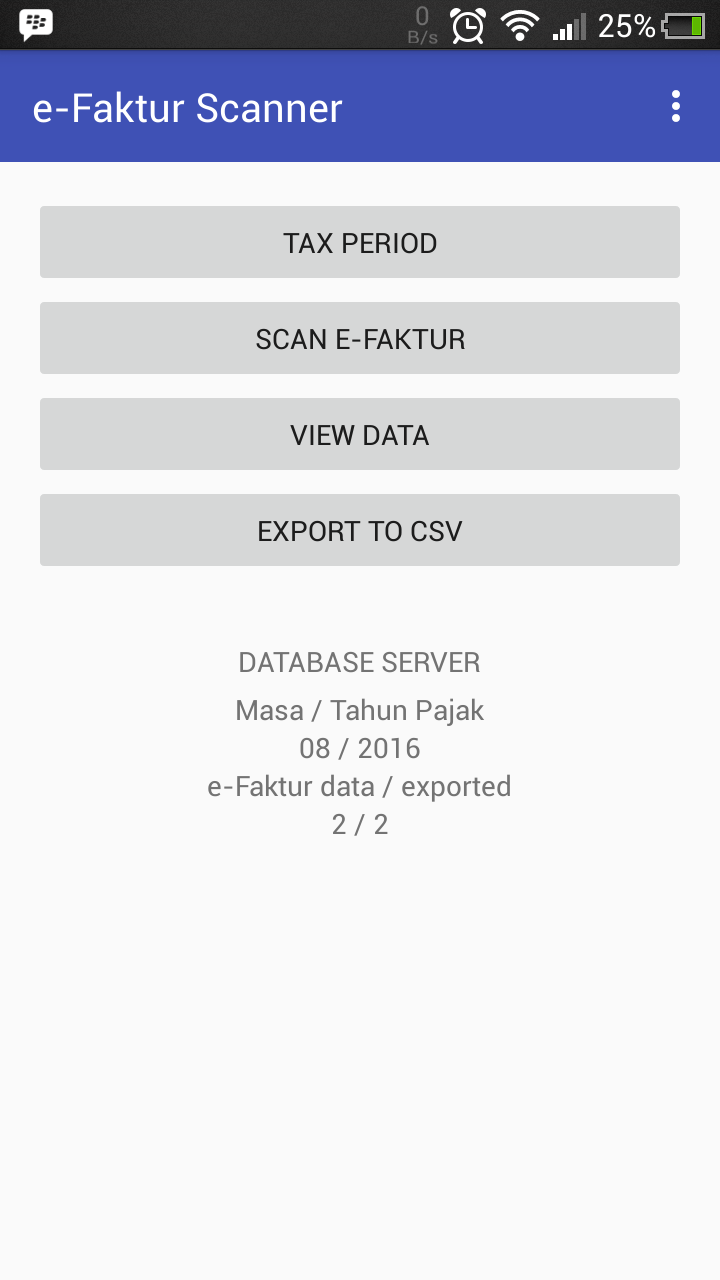
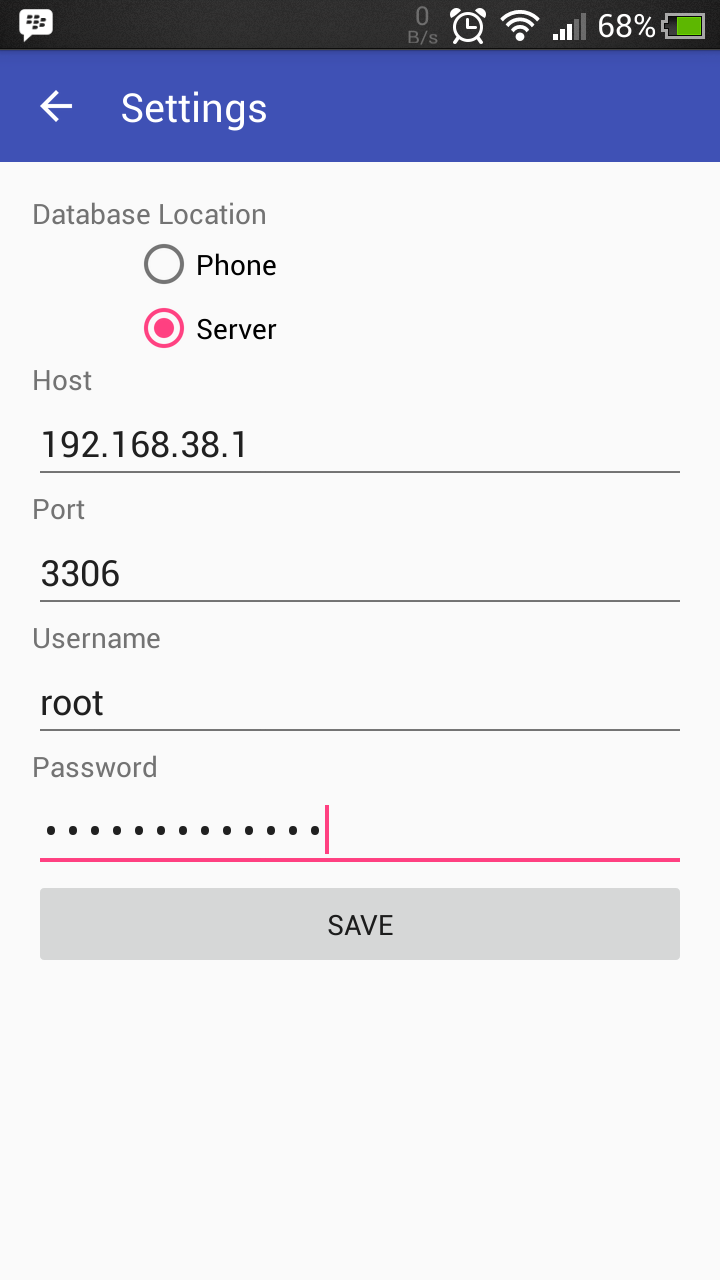
e-Faktur Scanner registered version can connect directly to MySQL Server.
To activate this function you need to provide remote access for the user.
When you have completed the installation of the MySQL, you can run this command:
GRANT ALL PRIVILEGES ON *.* TO 'USERNAME'@'IP' IDENTIFIED BY 'PASSWORD';
Username – is the account you wish to create or use.
IP – is the physical IP address of the computer you wish to grant remote access to.
Note: if you enter ‘%’ instead of an IP address, that user will be able to remote into MySQL from any computer.
Password – is the password you wish to create if it’s a new user or the existing password of an existing account.
Once the command is sent and completed you must run this command afterward:
FLUSH PRIVILEGES;
That's it.
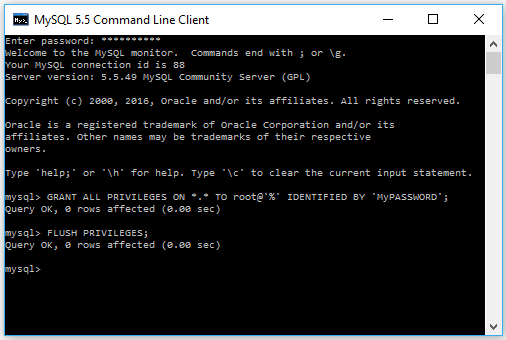
Notes
√ Supported MySQL Server version : 5.5, 5.6, and 5.7
√ Both the MySQL Server & Android phone should in same subnet.
√ Check to make sure there is no firewall blocking access to MySQL.
Thank you for using e-Faktur Scanner.
For further information or if you have questions, please do not hesitate to contact us.